Backups
It is your responsibility to create and maintain your backups, below is a basic guide how to make a backup of your website data..
What is a full backup?
A full backup is a backup of both all website files/directories and the MySQL databases which are required for a complete restoration of your account.:
Step 1: File Backups
1) Connect to your website via FTP .
2) Find the HTDOCS folder you wish to backup.
3) Download the HTDOCS folder to your home computer and keep it in a safe place.
Step 2: MySQL Database Backups
1) Login to VistaPanel.
2) Open phpMyAdmin
3) Connect to the database you wish to backup
4) Click the EXPORT tab.
5) Select all your tables from the list
6) Click zipped compression at the bottom.
7) Click the Go button.
Would like a one click backup tool ? Upgrade to premium hosting where in one click you can backup your account !
Get the latest cPanel, free domain names, free SSL certificates for all your domain, Softaculous, enhanced PHP, Massive MySQL performance, Perl, Ruby on rails and much much more on Premium hosting now ! View the Premium vPanel Demo!
Free domains are included with most plans including .COM, .NET, .ORG and .INFO
Find out more about Premium Hosting today!